Using a blog is easy to do, but firstly you have to make your blog.
You must go onto 'www.blogger.com', then you must enter you google account into the 'Sign In' panel.
This picture shows you were you have to enter your Google account. Click on 'SIGN IN' and you will be redirected to the next page . . .
This pitcure illustrates that you to enter a display name. The display name will be the name you will see when you sign in to your blogger. This is so that one knows whether it is their account. You then have to press 'Continue' to get onto the next stage . . .
Here you have to enter your 'Blog Title' and the 'URL' of your blog. This will allow you and other to identify your blog quickly and easily. You should also make your blog something you are likely to remember, because there is also an easy function which allows your friends to add your blog to their blog list! Then select 'Continue' . . .
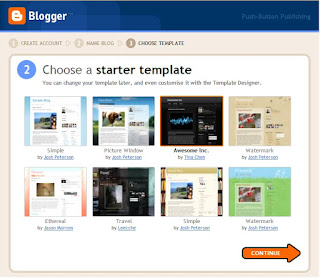 This image illustrates the section where you have to select the template you wish to have. Templates are very good because they address the kind of person you are! If you have a very simple a plain, straight-forward blog, then people who look at it will know that you are a straight-forward kind of person. However if you have a blog that is full of colours and bold bright lettering and information, then the people who read it will have an idea that you have a bright and bubbly personality.
This image illustrates the section where you have to select the template you wish to have. Templates are very good because they address the kind of person you are! If you have a very simple a plain, straight-forward blog, then people who look at it will know that you are a straight-forward kind of person. However if you have a blog that is full of colours and bold bright lettering and information, then the people who read it will have an idea that you have a bright and bubbly personality.
Here you have to enter your 'Blog Title' and the 'URL' of your blog. This will allow you and other to identify your blog quickly and easily. You should also make your blog something you are likely to remember, because there is also an easy function which allows your friends to add your blog to their blog list! Then select 'Continue' . . .
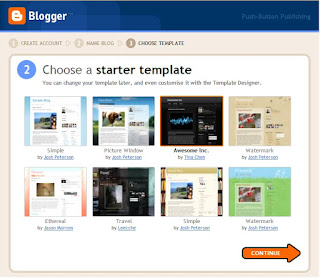 This image illustrates the section where you have to select the template you wish to have. Templates are very good because they address the kind of person you are! If you have a very simple a plain, straight-forward blog, then people who look at it will know that you are a straight-forward kind of person. However if you have a blog that is full of colours and bold bright lettering and information, then the people who read it will have an idea that you have a bright and bubbly personality.
This image illustrates the section where you have to select the template you wish to have. Templates are very good because they address the kind of person you are! If you have a very simple a plain, straight-forward blog, then people who look at it will know that you are a straight-forward kind of person. However if you have a blog that is full of colours and bold bright lettering and information, then the people who read it will have an idea that you have a bright and bubbly personality.This small box simply tells you that you are ready to 'START BLOGGING'!
When you have selected the 'START BLOGGING' icon you are redirected to the 'Posting' section of your blog so that you can begin blogging.
As you can see making and starting your own blog is very easy to do; it's quick, free and there is no hassle involved! However, if continuously updating your blog becomes tedious, you have the option of deleting your blog and account.





No comments:
Post a Comment