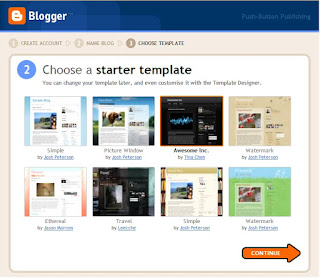What is Banking??
Banking is a method used by many in the world to keep account of their money and what is and/or isn't being taken in and/or out of your account.
How does Banking (via ICT) affect society??
Banking has a huge affect on society, we are all able to save huge amounts of money in one place without the worry of losing any (except if a recession falls upon us). Banking also allows us to make money just by hanign money in a bank; it can also help with storin money; if you are very unorganised with money your bank can help you finance your money right (in a way that benefits both yourself and the bank).
How does ICT assist in Banking??
ICT has assisted us to make Banking much easier by allowing us to find our bank statements online and transfer money from account to account, at the click of a mouse. Banks can also use the following ICT made programs:
 | ||
| An ATM - these are very useful and are usually located around town and in villages | centres. |
- Magnetic Ink Character Recognition (MICR)
- Banker's Automated Clearing Services (BACS)
- Automated Teller Machines (ATM)
- Electronic Funds Transfer at Point of Sale (EFTPOS)
- Electronic Funds Transfer (EFT)
- Smart Cards
Advantages
- Quicker --> than having to check through everyone's bank statements by hand, it can be done quickly with a computer and avoids human error.
- Efficient --> ATM's are common to most banking customers and they can get all the information they need within minutes; whereas if they were to go to a bank they could be waiting a while if the banker has to find all their documents and go through everything in order to give them the information that they want.
- PIN --> customers can change their security pin extremely quickly in a place that they know no-one will be able to know what it is (seeing as it is safer to change it quite regularly, being able to do it quickly means that it is more efficient).
- Details --> there is a high chance of someone hacking into your banking account and then having access to all your banking details (identity theft/fraud is the hardest type of theft/fraud to fight).
Shopping
What is Shopping??
Shopping is the exchanging of goods for money. In some cases (mainly for women) shopping is a leisure activity rather than a business.
How does Shopping (via ICT) affect society??
Shopping affects society because it allows us to buy goods and services at our own convenience; and now with the development of online shopping and home drop-offs, there is now less need for people to go into a shop to pirchase items and find their goods. However their are disadvantages - although when it comes to nessecities like washing up liquid, soap etc that never go-off - other nessecities such as fruit and vegetables are harder to buy online because you can't have any idea of what condition it might arrive to you (as you would not have seen it first-hand).
How does ICT assist in Shopping??
ICT has not only assisted in shopping but has made it much easier to shop; much more efficient and helped develop it in ways that would have once seemed impossible. ICT has made shopping that much quicker with the development of equipment that make it easier to:
- Purchase Items
- Self-Checkout
- The fact that you can now access your money in the bank in a store
- Withdraw Money
- Most stores and/or supermarkets now have ATMs outside or within a short distance
- Efficient --> it is much quicker than going to the shop and having to choose each individual time by yourself.
- Cheaper --> it does not cost you as much, because now you can pay for delivery online, which would cost you less than if you were to go yourself because if the constantly rising price of petrol.
- Favourites --> when setting up an account (and having used it for a while) the site will then bring all your favourites and designers to your customer screen.
- Variety --> online shopping offers you a wider variety of products to choose from because it is not part of the stock that is in store because there is always a rather limited amount because you just can't have that much stock in one shop, whereas when you are shopping online, they get most of their products from the warehouses.
Disadvantages
- See Product --> when buying goods online you can not see the product first-hand, so you can never tell if the product is of good quality.
- Details --> you put your details on the Internet and if someone were to hack into your account they would have access to all your bank details (identity theft/fraud is the hardest type of theft/fraud to fight).
- High Street Shopping --> because of the efficiency, and generally cheaper price, of online shopping, the market for high street shops will decline (and - maybe - eventually become non-existant).
UK’s ten-year love affair with online shopping
— filed under: Retail
- Added:
- Jul 06, 2010
UK consumers spent a staggering £250 billion shopping online in the last decade. That’s according to the IMRG Capgemini e-Retail Sales Index, which is celebrating its 10th anniversary.
http://www.netimperative.com/news/2010/july/uk2019s-ten-year-love-affair-with-online-shopping
Overall Shopping has always essential to human survival, but has become easier nd more efficient over-time. With Online Shopping becoming even easier and the varied items that you can buy online and not in store, what could be easier?!?
Morrisons to test online shopping

Click to play
The UK's fourth biggest grocer, Morrisons, has said it hopes to trial online shopping and convenience stores next year.
The Bradford-based firm also announced half-yearly profit before tax of £410m, against profit of £359m a year before, an increase of 14%.
The firm said that in a "tight environment" it would continue to "exercise strong control of costs".
It expects low market growth to continue in the second half of 2010.
Morrisons chairman Sir Ian Gibson said: "Our first half performance has been solid, in a tight market."